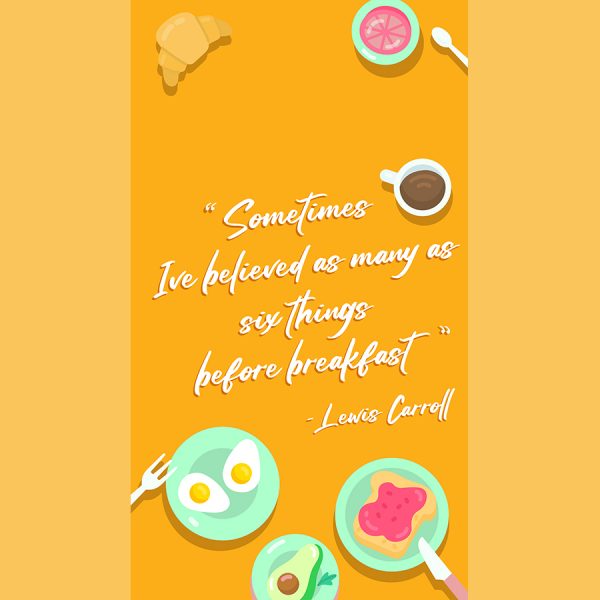
Come on over to our Instagram stories to grab the image, sized for your wallpaper. As a bonus, we’re sharing the step by step how to on saving the image to your phone.
Read on….
Step 1. Open SDA’s Instagram story to show the free background.
Step 2. Place one finger anywhere on the photo and hold it down until the surrounding text, profile avatar, and message box disappear.
Step 3. Screenshot the image to save the photo to your camera roll.
Step 4. Go into your camera roll and set the image as your wallpaper image.
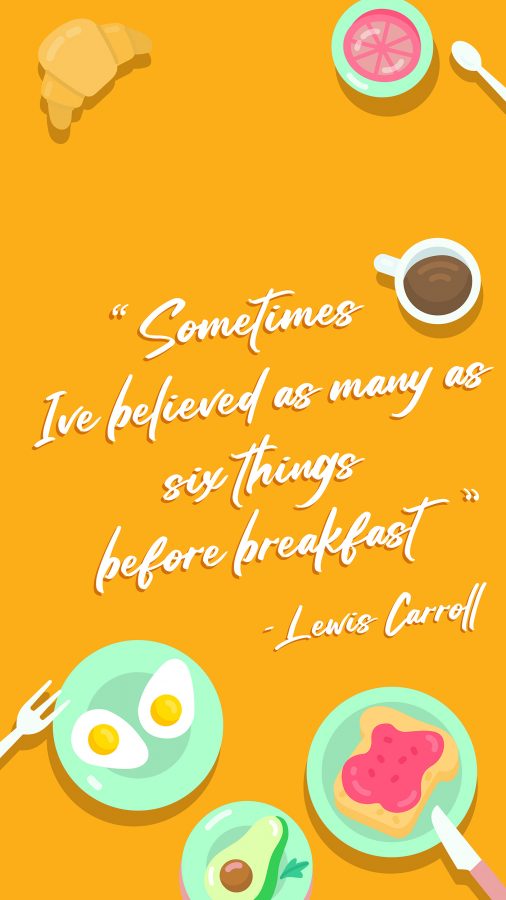
Viola!
Make sure you check our Instagram stories every Friday for all of our #fridayfreebies!
