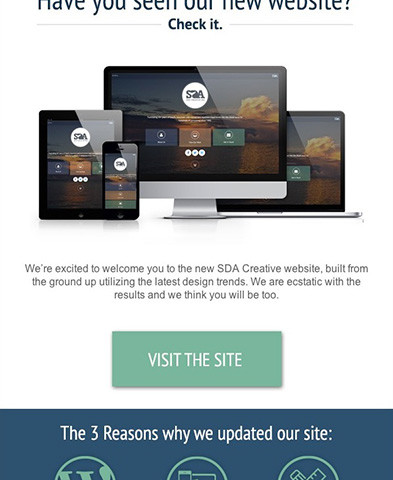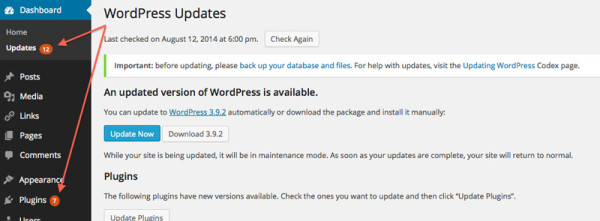Launching a website — often coined “Launch Day” in the web world — is an exciting time for you and your business. Months have passed where countless emails and phone calls have been made between you and your designer, and lots of time and money has been invested—all for this very special day. But the question may arise, “What do we do after we launch?”
When do you make the official announcement to your web team and launch the site? Don’t make the mistake of walking away. Websites need a good amount of TLC after you launch, and we recommend you put these steps into action after your next launch day.
1. Double check your website.
With every website launch, you’ll want to make sure your site is set up correctly to be indexed by popular search engines. Here are few examples of things to check:
- Have you set up a Google Analytics and Google Webmaster Tools account?
- Google Analytics helps you keep track of all the activity on your site. Google Webmasters is a tool that ties into your Google Analytics account while providing some tools and data to help make your site Google-friendly. Best of all, both are FREE!
- robots.txt
- If you’re unclear what a robots.txt file is or even does for your site, just consult your web developer (or us!) and they’ll know what to do. But in a nutshell, the robots.txt gives specific instructions to web robots. If you want to know more information about robots.txt, click here.
- Meta tags, such as keywords, description, etc.
- These are tags hidden within each web page that specify information about the page, which can really aid in SEO.
- XML sitemap (which should be submitted to Google via your Webmaster Tools account)
- XML sitemaps enable search engine crawlers (like Google, Bing, Yahoo!) to find out what pages are present and which have recently changed, and to crawl your site accordingly. To create a sitemap of your site, visit XML Sitemaps (and don’t forget to submit it to Google via your Webmaster Tools account).
2. Promote, promote, promote!
Now that you’ve put in the tools to get your site indexed, it’s time to get Google to notice your site. One of the best ways to get indexed is by traffic and generating traffic just doesn’t happen automatically.

Promote URLs and Blog content through social media like Facebook
One of the fastest ways to generate traffic is to tell everyone you know and have them tell everyone they know! Make the announcement of your new website a viral announcement. A key approach to creating something viral is through social media: Facebook, Twitter, and LinkedIn all provide effective means of sharing content. Updating your status on Facebook or creating a “tweet” on Twitter to announce your latest launch can ultimately create a viral announcement of your official launch.
Another another way to get the word out is through email marketing. With services like MailChimp and Constant Contact (and hundreds more), you can create a nice looking branded email announcing your latest launch!
As you can see in the image above, we designed an email blast to announce to our subscribers the launch of our redesigned website. We also use these branded emails to announce company news, blog posts, and other SDA related content. If you’re in need of a well-designed email template that fits your brand, let us help you design one for your business! Using well-branded email marketing should be a must for all businesses:
“In a recent survey, 32{a74273ad0e75f200b46466b1415e6accc2aa46c9e4b9f352692bfad7dc0506c2} of respondents said they’d stopped doing business with at least one company due to bad email marketing practices.”— Merkle Inc.
3. Produce new content
After reading that headline, you might be thinking: “But I already have generated all this new content for my site! Now I need more?” In a word, yes. The purpose of generating new content is simply to convince Google that you haven’t abandoned your website and that it’s still worth indexing. Google LOVES new content. And don’t just create new content for the sake of appearing active — generate GOOD content; content that’s worth reading and sharing. Because GOOD content will attract visitors, and visitors means traffic! Here’s a tip on where this new content will exist on your site: it’s called a blog.
Each time you generate a new blog post, you essentially create a new “page” for Google to index.
3b. Repeat steps 2 and 3.
After you create new content, you’ll want share that content immediately and the best way to do that is through the social networks you’re active on. As explained above, your social networks help generate traffic which helps your SEO rankings.
4. Update your site
If you’re website is built on a CMS (Content Management System) like WordPress or MODx, you’ll be prompted from time-to-time to update your current installation to the latest ones. Please, DO NOT IGNORE THESE UPDATES. Here are 3 reasons why it’s important to update your installation, no matter how cumbersome (this applies to all your plugins too!):
- New Features: New and improved features means a better user experience for you and your staff.
- Security: New security patches are always integrated into updated versions. Leaving your current website in its current version could potentially be harmful for you and your business.
- Bugs: New updates can fix unfound bugs within your site.
Please Note: before you update anything, you should always back up your site.
5. Backup, backup, backup
Websites live on servers and it’s a known fact that servers crash. It’s always best to be prepared and have a backup on hand. Some web hosts will do periodic backups for you, but it’s always best to take matters into your own hands.
If you’re like us, your site is built on WordPress, which means you’ll need to back up the database AND the website files that exist on your server. How you go about doing that can be done in a variety of ways. The easiest way is locate a backup plugin and add it to your website. There are free ones that exist, but sometimes purchasing a 3rd party premium plugin like iThemes’ BackupBuddy provides additional features and security.
Closing Thoughts
Clearly, this isn’t an exhaustive list on what to do, however the 5 steps above will help your website in a number of ways:
- Your website will be trackable, so you know how visitors use your site
- Your website will look fresh to users and search engines, and not stagnant and abandoned
- Your website will be bug free (for the most part) and secure
If need help with any of the steps above, whether it be integrating Google Analytics or setting up your social media profiles or creating a blog for you site — contact us! We would love to help you and your website succeed.